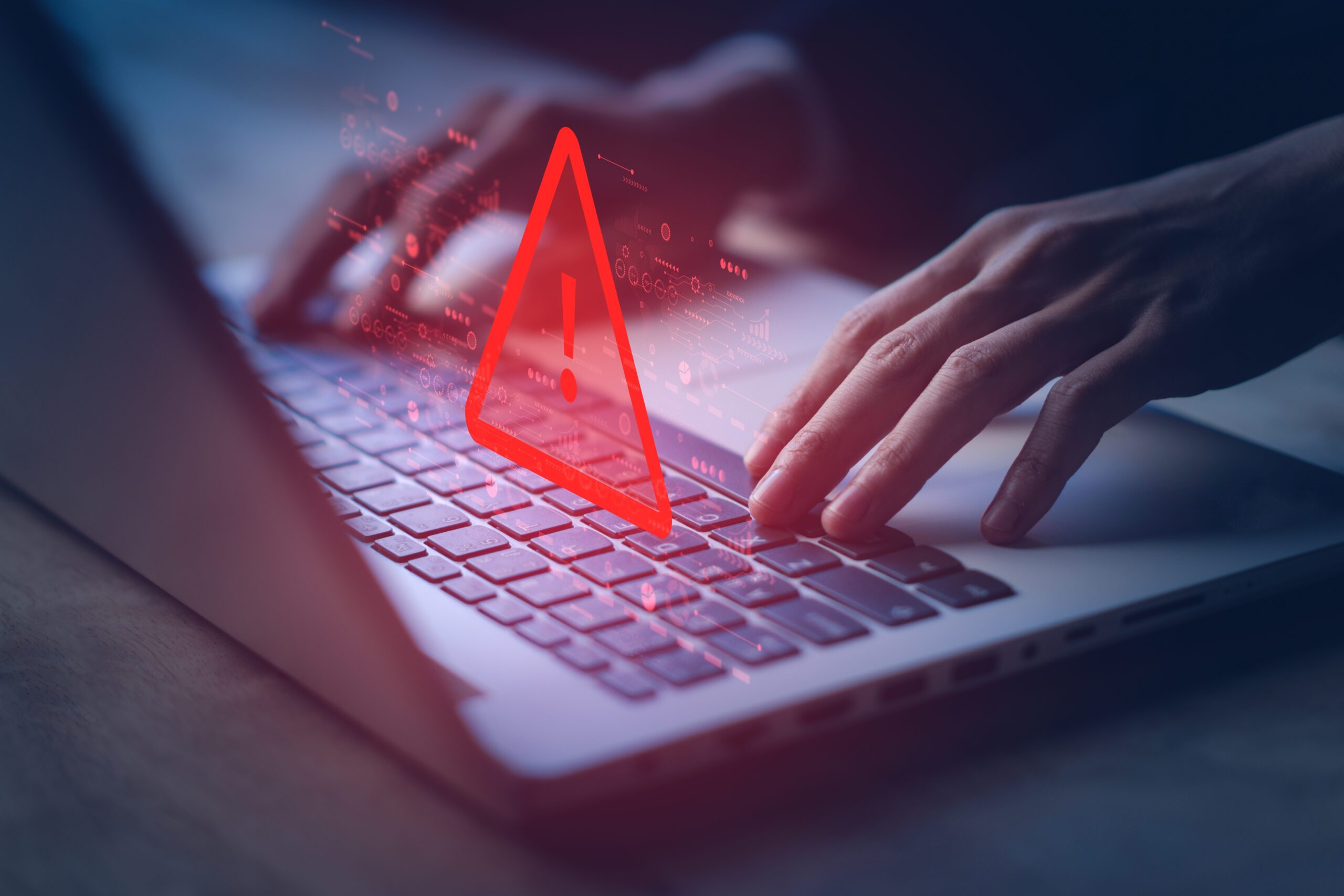Many businesses hope that backing up their data is enough. But when systems crash, files are corrupted, or cyberattacks strike, a backup alone won’t get you back to business. That’s where IT Disaster Recovery comes in.
What Is Data Backup?
Data backup is the process of creating a copy of your important digital information—such as files, databases, or entire systems—so it can be recovered in case the original data is lost, corrupted, or compromised.
What’s Backed Up: Documents, photos, databases, applications, configurations, and sometimes entire operating systems.
Where It’s Stored: On external hard drives, network-attached storage (NAS), cloud servers, or off-site facilities.
How Often to Backup: Backups can be scheduled to occur manually or automatically—daily, weekly, hourly, or in real time.
What Is Disaster Recovery?
IT disaster recovery solutions are built to protect your business from unexpected disruptions, ensuring continuity and resilience even during major system failures or emergencies.
What’s Recovered: Documents, photos, databases, applications, configurations, and sometimes entire operating systems.
Where It’s Stored: Disaster recovery data is typically stored offsite—in cloud environments, secondary data centers, or colocation facilities—to ensure accessibility during major disruptions. Storing it separately from primary systems protects against local disasters and enables faster, more reliable recovery.
How Often to Recover: Disaster Recovery, as the name alludes to, is used when there has been a major loss. The goal is to never have to implement the plan, but of course, if something does occur, having a plan in place is better than having no plan.
The Key Differences
Purpose
Data Backup: Copy and store data
Disaster Recovery: Restore business operations
Scope
Data Backup: Files and data only
Disaster Recovery: Entire systems, servers, and processes
Speed of Recovery
Data Backup: Often slower recovery time and more manual labor
Disaster Recovery: Designed for fast system-wide recovery
Tools Involved
Data Backup: Backup software/cloud storage
Disaster Recovery: DR plan, virtual infrastructure, and automation
Use Case
Data Backup: Accidentally deleted, minor loss
Disaster Recovery: Cyberattack, server crash, natural disaster
Why Your Business Needs Both
Utilizing both strategies in your business is important. Having one without the other may lead to the loss of important information about customers, your industry, and/or internal infrastructure and software. Data Backups ensure that your data and files aren’t lost, whereas Disaster Recovery ensures the operation of your business resumes quickly by not only restoring data and files but also software, systems, and technology infrastructure. Without a Disaster Recovery plan, backups may take too long to restore during a critical outage. But without data backup, you won’t have any files to restore. The use of both processes is the best way to ensure the safety of your data and the operation/sustainability of your business.
How DCNS Can Help
Data Consulting Network Solutions (DCNS) has over 120 years of combined experience that allows our staff to provide the highest quality IT services available. In terms of our Data Backup services, we guarantee additional copies of your data and files so you never have to worry about losing critical information. Our Disaster Recovery services ensure quick recovery times for your business. Whether you are a local, small business or an organization that operates on a large scale, DCNS is equipped to handle managing your information technology.
Ready to protect your business from unexpected downtime? Contact DCNS for a free consultation.